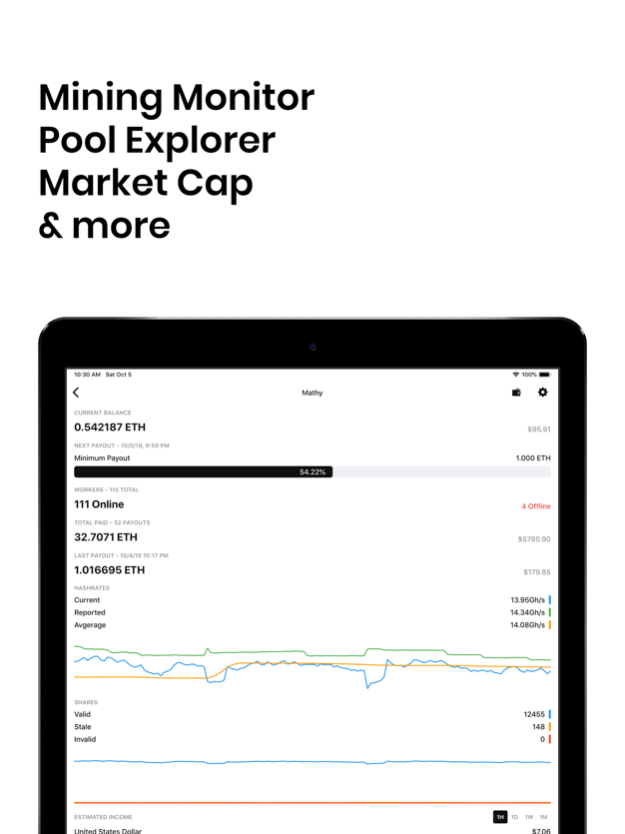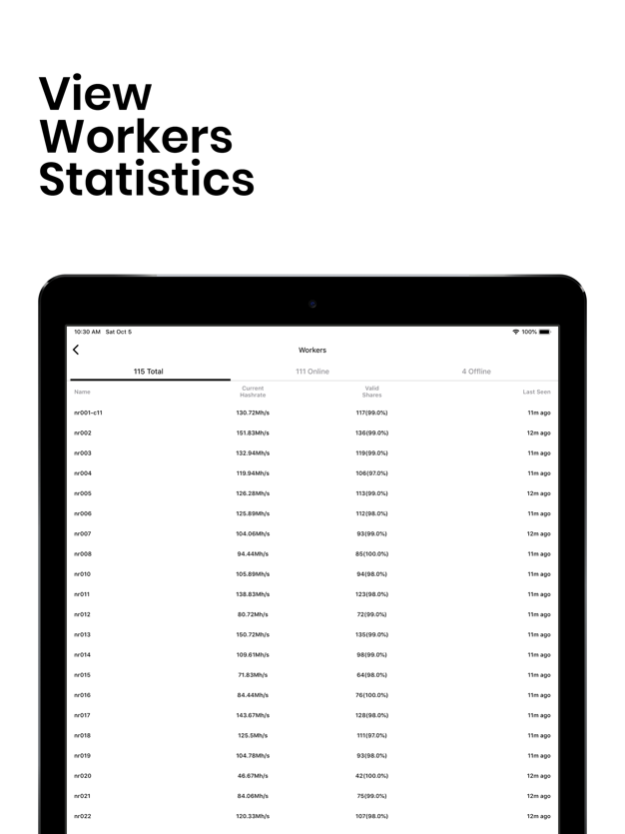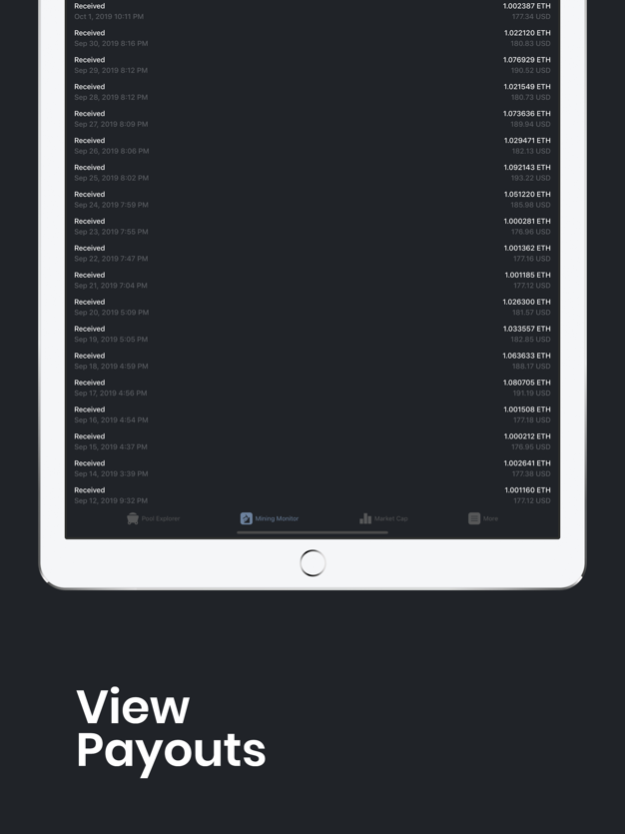Blockwatch X - Mining Monitor 6.0
Free Version
Publisher Description
Blockwatch X is the ultimate cryptocurrency mining monitor app. It's a Mining Monitor, Pool Explorer, Market Cap app all in one.
Remotely monitor your mining pool account from 30 of the best pools including F2Pool, Ethermine, ZPool, MiningPoolHub, Sparkpool, Nanopool, Zergpool, Dwarfpool with hundreds of the most popular cryptocurrencies such as Bitcoin, Ethereum, ZCash, Litecoin, Siacoin, Monero, Grin, Beam and many more other altcoins.
Mining Monitor (awesome) Features:
- monitor unlimited accounts
- get detailed information about your accounts like online / offline workers, balance in your local currency, hashrates, payouts, shares and estimated earnings with beautiful charts illustrating the information
- estimated next payout so you can stop wondering when
- reorder addresses to suit your needs
- view pool and network information like difficulty, blocks found or global hashrate
- view wallet information inside the app
- view transactions on the blockchain inside the app
Pool explorer:
- quickly find the best mining pool by browsing over 100 algorithms, 700 coins and 900 mining pools
- view information such as pool fees, minimum payouts, server locations
- new network information for over 100 coins such as Difficulty, Block Reward, Hashrate and more
CoinMarketCap features:
- view latest prices from coin market cap
- filter, sort and search for you favorite coins
- view beautiful charts for Price, Market Cap and Volume for each coin
- view supported exchanges and hardware wallets
Global options:
- choose from 3 different color schemes
- choose from 179 fiat currencies as default in all pools
- choose default landing page
Pools supported by Blockwatch X:
F2Pool: - all coins
Suprnova: - all coins.
CoinMine.pl: - all coins.
MiningPoolHub: - all coins
Nanopool: - all coins
Sparkpool - all coins
2Miners: - all coins (including Solo pools)
Luxor Mining: - all coins
HashVault: - all coins
Ethermine: - Ethereum
EtcEthermine: - Ethereum Classic
EthPool: Ethereum
FlyPool: Zcash
Ravencoin FlyPool: Ravencoin
Beam FlyPool: Beam
SiaMining: Siacoin, Hyperspace, Sia Classic, Sia Prime
SupportXmr: Monero
MineXmr: Monero
LitecoinPool.org: Litecoin
Multipools:
ZPool.ca
Zergpool.com
IceMining.ca
BSOD.pw
Ahashpool.com
Blazepool.com
Blockmasters.co
NLPool.nl
Gos.cx
Blockwatch X is by far the most complete, most-advanced, beautifully designed mining monitor on the market. We're always looking to improve it so feel free to reach out:
Talk to us on Discord: https://discord.gg/qH3thUr
https://www.facebook.com/blockwatchapp
https://twitter.com/blockwatchapp
https://medium.com/blockwatch
blockwatchapp@gmail.com
Sep 3, 2021
Version 6.0
This new version brings and updated UI, bug fixes and performance enhancements.
Added support for Ravencoin Flypool.
About Blockwatch X - Mining Monitor
Blockwatch X - Mining Monitor is a free app for iOS published in the System Maintenance list of apps, part of System Utilities.
The company that develops Blockwatch X - Mining Monitor is Deaconu Dan andrei. The latest version released by its developer is 6.0.
To install Blockwatch X - Mining Monitor on your iOS device, just click the green Continue To App button above to start the installation process. The app is listed on our website since 2021-09-03 and was downloaded 5 times. We have already checked if the download link is safe, however for your own protection we recommend that you scan the downloaded app with your antivirus. Your antivirus may detect the Blockwatch X - Mining Monitor as malware if the download link is broken.
How to install Blockwatch X - Mining Monitor on your iOS device:
- Click on the Continue To App button on our website. This will redirect you to the App Store.
- Once the Blockwatch X - Mining Monitor is shown in the iTunes listing of your iOS device, you can start its download and installation. Tap on the GET button to the right of the app to start downloading it.
- If you are not logged-in the iOS appstore app, you'll be prompted for your your Apple ID and/or password.
- After Blockwatch X - Mining Monitor is downloaded, you'll see an INSTALL button to the right. Tap on it to start the actual installation of the iOS app.
- Once installation is finished you can tap on the OPEN button to start it. Its icon will also be added to your device home screen.